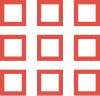In the world of e-commerce, 75% of online shoppers use product images to decide what to buy. This shows how important high-quality images are for sales and customer happiness.
Clipping path services are key to making product images stand out. With a multiple clipping path method, e-commerce sites can make their images more appealing and professional.
This method helps remove unwanted backgrounds, adjust lighting, and highlight product features. It builds customer trust and boosts sales.This blog explains what multi path clipping (MCP) is, its benefits, and why e-commerce businesses in the USA should consider using it.
Key Takeaways
- High-quality product images are key for e-commerce success.
- Multiple clipping path makes product images better by removing unwanted backgrounds.
- Clipping path services make online products look more appealing.
- Professional product images increase customer trust for e-commerce businesses.
- Improved product images lead to more sales.
Understanding Multiple Clipping Path Techniques
Multiple clipping path techniques are changing how e-commerce shows products online. They let businesses focus on specific product parts and add cool visual effects.
What Is Multiple Clipping Path?
Multiple clipping path is an image editing method that separates different parts of an image. Each part can be edited individually, like adjusting colors, adding shadows, or changing the background. Unlike basic clipping paths that only outline the whole object, MCP allows more detailed edits to make products look even better.
Key Differences:
- Clipping Path: Isolates a product from the background.
- Multiple Clipping Path: Allows edits to various sections within the image, all individually isolated.
How It Differs from Basic Clipping Path Services
Basic clipping path services only make one path. But, multiple clipping path techniques make many paths. This gives you more control over your image, making it easier to edit and add effects.
Key differences include:
- Multiple selections within a single image
- Greater flexibility in editing and presentation
- Ability to create complex visual effects
Types of Multiple Clipping Path Services
There are several key editing techniques in ghost mannequin photography, including the sleeves joint. Here are the main steps:
- Neck Joint: This is where the neckline of the garment is filled to make it look like no mannequin is inside.
- Sleeves Joint: The sleeve area is carefully edited to create a seamless look.
- Bottom Joint: This step involves closing the bottom of the garment where the mannequin’s legs would be.
- 3D/360° Packshot: This technique is used to show the product from every angle, often used for more advanced e-commerce sites.
Step-by-Step Guide to Sleeves Joint Editing
Multiple Clipping Path services vary in complexity, depending on the number of layers and the type of image. Understanding which service best suits your needs is crucial for optimal results.
Types of MCP Services:
- Basic MCP: For simple images with minimal layers (e.g., basic products).
- Simple MCP: Used for images with a few objects that require individual edits.
- Medium MCP: For products with multiple parts or variations, such as clothing with buttons and zippers.
- Complex MCP: Reserved for images with multiple intricate details, such as jewelry, electronics, or products with complicated textures and reflections.
Each type offers a tailored approach to image editing, with varying levels of complexity and cost.
The Technical Process Behind Creating Multiple Paths
Making multiple clipping paths takes skill and special software. Experts use Adobe Photoshop to draw paths around image parts.
Software Tools Used by Professionals
Adobe Photoshop is a top choice for making multiple paths. Other software might be used based on the project’s needs.
Manual vs. Automated Approaches
Manual path-making is often better for its accuracy and flexibility. But, automated tools can speed up the process. It depends on the image’s complexity and the desired result.
Why Multiple Clipping Path Is Essential for E-commerce Businesses in the USA

Multiple clipping path techniques have changed how e-commerce shows products online. They let businesses highlight specific parts of a product. This makes product presentations more precise and flexible.
Showcasing Product Details with Precision
One big plus of multiple clipping path is showing product details clearly. By making separate paths for different parts, each part is shown well. This boosts the product’s look.
Creating Consistent Brand Imagery
Being consistent is vital for a strong brand. Multiple clipping path helps keep a consistent look in product photos. This makes products easily recognizable to customers.
Increased Conversion Rates
Clear, professional images make shoppers feel more confident and likely to buy. When your products look great, visitors are more likely to turn into customers.
Save Time and Money
Even though MCP needs detailed work, outsourcing it can save your business time and money. Professional services deliver fast results at affordable prices, so you can focus on running your business while still having high-quality product images.
Enabling Color Variations and Selective Editing
Businesses can make different colors of a product easily with multiple clipping path. This saves time and lets for more marketing options.
Benefits | Description |
Precision in Product Details | Highlights specific product components with clarity |
Consistent Brand Imagery | Maintains a uniform visual aesthetic across product catalogs |
Color Variations | Allows for easy creation of different product color options |
|| For professional photo editing service hire Photo Edit Up!
7 Ways Multiple Clipping Path Transforms Your Product Catalog
Multiple clipping path solutions have changed how businesses show their products online. They make product catalogs better and more flexible.
Isolating Complex Product Components
One key benefit is isolating complex parts with precision. This is great for products with lots of details or clear parts.
For example, jewelry stores can separate a piece’s gemstone and setting. This lets them show products in more detail.
Creating Shadow and Reflection Effects
It also makes realistic shadows and reflections. This adds depth and makes images more appealing. It helps grab customers’ attention.
- Enhances product realism
- Improves customer engagement
- Supports high-quality product presentations
Enabling Color Variations Without Reshoots
Businesses can make different colors of a product without reshooting. This saves time and money. It also makes marketing more flexible.
For instance, a fashion brand can show one product in many colors. They do this with just one image, thanks to multiple clipping paths.
Facilitating Background Removal and Replacement
It’s easy to change backgrounds with multiple clipping path. This helps keep brands consistent on different platforms.
Enhancing Product Details and Textures
It highlights specific parts of a product. This makes products more attractive to customers.
This is very helpful for products where texture and detail matter a lot. Think of furniture or luxury items.
Streamlining Batch Editing Processes
It makes editing many images at once easier. This keeps a consistent look in product catalogs.
Supporting Multi-channel Marketing Efforts
Lastly, it helps with marketing across different channels. Versatile images work well for social media and print ads.
By using multiple clipping path, e-commerce sites can make their catalogs look great. They also become more flexible for different marketing needs.
Industries That Benefit Most from Multiple Clipping Path Services
Many industries use multiple clipping path services to boost their online stores. These services help show products in the best way possible.
Fashion and Apparel
For clothing stores, multiple clipping path services helps show garments from different angles and tweak colors to look their best. This is especially useful for stores with lots of different products and styles.
Furniture and Home Decor
Furniture and home decor companies use these services to change backgrounds. This makes their catalogs look better.
Electronics and Gadgets
The electronics field benefits from showing off product details. It also helps keep branding consistent, which draws in customers.
Automotive Products and Parts
Car parts and accessories get detailed images thanks to these services. It’s great for showing what they look like.
Food and Beverage Photography
Even food and drink gets a makeover. They use these services to make menu items look more inviting online.
Using multiple clipping path services, these industries can make their products look better. This leads to more customer interest and sales.
Our Professional Multiple Clipping Path Process

We help businesses show their products clearly and precisely. High-quality images are key for e-commerce success. Our team works hard to deliver top-notch results.
Initial Assessment and Planning
We start by looking at the product image. We figure out the best way to make multiple clipping paths. This means checking the product’s details and planning the editing.
Creating Precise Path Selections
Next, we make precise paths around the product. Our experts use special software for accurate paths. This step is key for a professional look.
Layer Management and Organization
Then, we organize the layers for easy editing. Good layer management keeps the image clean and easy to edit. We make sure the layers are clear and easy to adjust.
Color Correction and Enhancement
We also do color correction and enhancement. Our team makes sure the colors, brightness, and contrast are perfect. This makes the product image look great and stand out.
Quality Control and Refinement
Before we finish, we check the image quality. We make sure the paths are right, colors are correct, and the image is top-notch. We fix anything needed for a perfect result.
Final Delivery in Multiple Formats
Lastly, we give the image in the formats you need. We provide it in JPEG, PNG, or TIFF for flexibility. This way, our clients can use the images everywhere.
Best Practices for Using MCP in Your E-commerce Store
Once you’ve decided to use MCP, it’s important to follow some best practices to get the most out of your images.
Tips:
- Consistent Lighting and Angles: Keep the lighting and angles consistent for all product images to maintain uniformity across your website.
- Use of Transparent Backgrounds: Transparent backgrounds give your products a professional look and help them blend seamlessly into different settings.
- Regular Updates: Regularly update your product images to ensure they are always high-quality and on-trend.
Common Mistakes to Avoid with MCP
While MCP is a powerful tool, there are a few common mistakes businesses should avoid to ensure their images look polished and professional.
Mistakes to Avoid:
- Overcomplicating the Image: Avoid using too many clipping paths, which can make the image appear unnatural.
- Ignoring Mobile Optimization: Ensure your images are optimized for mobile devices, as many e-commerce customers shop on smartphones.
- Lack of Consistency: Maintain uniformity in style and editing across all product images.
When to Choose Professional Services
There are times when you really need professional clipping path services:
- High-volume product catalogs: Big product ranges need pros for consistency and efficiency.
- Complex products with multiple components: Items with lots of details or parts need expert editing for accuracy.
- Tight deadlines and seasonal rushes: In busy times, pros can handle more work without sacrificing quality or speed.
Knowing the good and bad of DIY and professional services helps e-commerce businesses make smart choices. These choices can improve how products look and how smoothly things run.
Conclusion
Multiple clipping path services are crucial for e-commerce businesses. They improve product images, making them more appealing to customers and increasing sales. These services help showcase product details clearly and keep the brand’s look consistent.
They are useful for industries like fashion and electronics, where showing every product feature matters. By using multiple clipping paths, e-commerce sites can stand out and attract more customers.
As online shopping grows, using expert clipping path services is a smart choice to stay competitive and succeed in the digital world.
Frequently Asked Questions (FAQs)
What is the difference between clipping path and image masking?
A clipping path isolates an object from its background, while image masking allows for more complex edits, such as adjusting parts of an image while leaving others untouched.
Can MCP be used for images with transparent or reflective surfaces?
Yes, MCP can be used for reflective and transparent surfaces, though it requires extra care to ensure the details are clear and realistic.
How do I know if my product images need MCP?
If your product has multiple features or components that require individual editing (e.g., clothing, jewelry, or electronics), MCP can help highlight each part separately.
What is the typical turnaround time for MCP services?
Turnaround time varies by provider and image complexity but typically ranges from 1 to 3 days per image.
Are there any free tools for creating MCP?
While there are free editing tools like GIMP, creating multiple clipping paths requires advanced skills and may be better handled by a professional service.