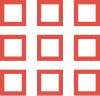In a competitive e-commerce landscape, product images significantly influence customer decisions. One key feature that many successful e-commerce businesses leverage is transparent background images. But why exactly is this so important? Let’s dive into the role of transparent background creation and how it can elevate your online store.
What is Transparent Background Creation?
A transparent background means removing or making the background of an image invisible. This leaves only the subject visible. PNG is commonly used for this effect since it supports transparency, unlike JPGs or GIFs, which lack this feature.
Why Transparent Backgrounds are Important for E-commerce
- Professional Look
Transparent backgrounds give images a polished and clean appearance. Without distracting backgrounds, the product looks more refined, attracting customers with simplicity. - Easy Integration with Website Design
E-commerce sites often use transparent backgrounds to match various designs. Whether a site has bold colours or a minimalistic design, transparent images blend in well with the layout. - Focus on the Product
By removing background clutter, transparent images allow the product to stand out. This helps potential buyers focus on the item, improving customer engagement. - Consistency Across Platforms
Many e-commerce platforms have specific image requirements. Transparent backgrounds help maintain consistency across mobile, desktop, and marketplaces like Amazon and Etsy. - Better User Experience
Customers benefit from clean, distraction-free images. Transparent backgrounds make shopping more visually pleasant, leading to a smoother experience and more sales. - Versatility for Marketing
Images with transparent backgrounds are adaptable across various marketing platforms. From social media posts to ads, they fit any theme without clashing with the background.
How to Create Transparent Backgrounds for Your Products
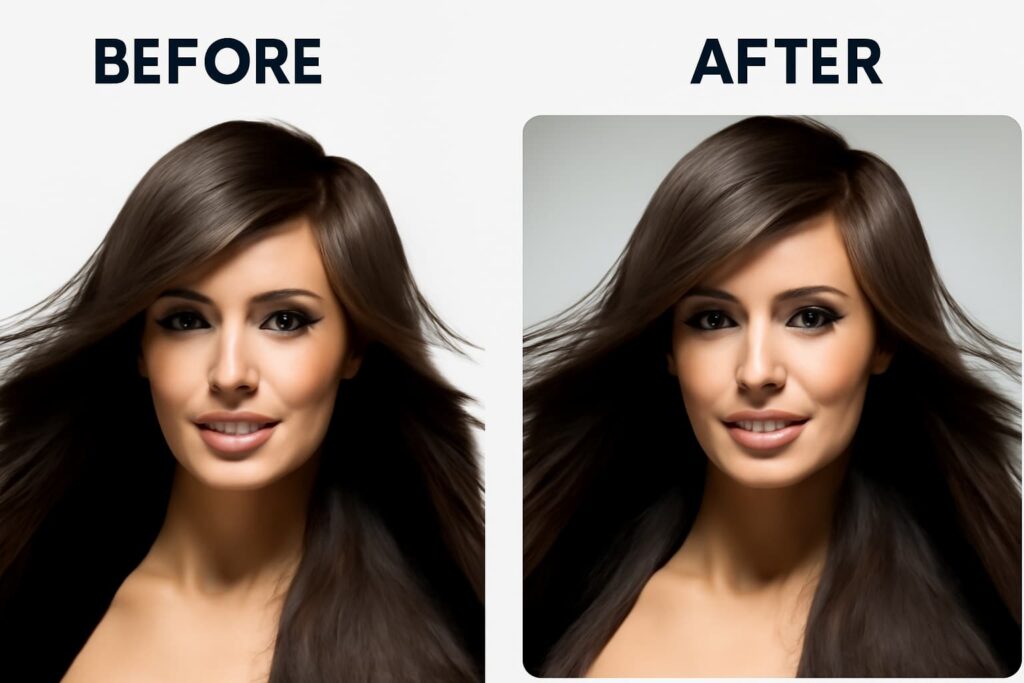
Creating a transparent background image doesn’t have to be complicated. Here’s a simple guide on how you can achieve it:
1. Use an Image Editing Tool
There are various tools available to help you remove the background from your product images. Popular options include:
- Adobe Photoshop: A powerful tool for professionals, it provides advanced features like the “magic wand” tool to select and delete the background.
- Canva: A user-friendly design platform that now includes a background removal feature for its premium users.
- Online Background Remover Tools: There are many free and paid online tools such as remove.bg or PhotoScissors that can automatically remove backgrounds for you in just a few clicks.
2. Ensure the Product is Well-Defined
To ensure the background removal process is clean and precise, it’s crucial that your product is well-lit and clearly defined against the backdrop. A poorly lit photo with shadows or cluttered backgrounds may result in jagged edges or incomplete background removal.
3. Save the Image in the Right Format
Once the background is removed, save your image as a PNG file to maintain its clearly. JPG and GIF formats do not support transparent backgrounds, so be sure to use PNG or another format that allows this feature.
Step-by-Step Guide to Transparent Background Creation
Creating transparent backgrounds is easy with AI-powered tools. Follow these steps:
- Choose the Right Tool: Platforms like remove.bg, ProductShots.ai, and Clipping Magic can automatically remove backgrounds with ease.
- Upload Your Image: For best results, ensure your product image is high-quality, well-lit, and clear. This helps the software distinguish the product from the background.
- Background Removal: AI tools detect and remove backgrounds automatically. Some platforms allow manual touch-ups for precise results.
- Download and Save: After removal, save the photos as a PNG file to maintain the clarity. Unlike JPEG, PNG files support transparent backgrounds.
Best Practices for Transparent Backgrounds
To make the most of transparent images, keep these tips in mind:
- Use High-Quality Photos: Start with a high-resolution image. Sharp details will remain clear after background removal.
- Proper Lighting: Ensure your product is evenly lit. Avoid harsh shadows or uneven lighting to prevent issues during editing.
- Maintain Consistent Image Sizes: For a clean and uniform look across your website, make sure all your product images are the same size and aspect ratio.
- Save in PNG: PNG is the best format for transparent images, preserving the clean background.
- Optimize for Speed: Keep image sizes small to improve site speed, which impacts user experience and SEO.
- Follow Platform Guidelines: Each e-commerce platform has its own image requirements. Follow these rules to ensure your products display properly.
Tools for Creating Transparent Backgrounds
Here are some reliable tools to help create transparent backgrounds:
- remove.bg: AI-based tool that removes backgrounds in seconds, ideal for quick e-commerce photo editing.
- Clipping Magic: Offers both automatic and manual background removal, useful for intricate images.
- ProductShots.ai: Provides background removal along with retouching and custom background features.
- Pixlr: An all-in-one image editor that includes background removal and additional editing options.
Transparent Backgrounds and Customer Engagement
Transparent backgrounds can have a significant impact on customer engagement:
- Higher Conversion Rates: A study by Freebgremover.com found that products with transparent backgrounds had a conversion rate increase of up to 40%.
- Customer Trust: Products presented professionally and without distractions appear more trustworthy.
- Increased Visibility: Transparent backgrounds make your product pop in ads, social media, and promotional banners.

Partner with Photo Edit UP for Success
We specialize in transforming product images to improve sales. Our team make sure that your product photos are professionally edited, helping you build a strong online presence.
We provide background removal, clipping path services, and advanced e-commerce photo editing to give your products a polished, professional look.
Conclusion
Creating a transparent background is a small detail that can greatly enhance your online store’s appearance. It makes a professional look and improves the user experience. It also keeps designs consistent and helps integrate with other platforms and marketing materials.
To improve product presentation and boost sales, consider using transparent background images. If you’re a small business owner or a large retailer, investing in high-quality, transparent product images is a step toward creating an attractive, engaging, and customer-friendly online store.
FAQ
1. What is a transparent background, and why is it important?
A transparent background means no color behind your product. It helps your product stand out and is essential for professional-looking e-commerce images.
2. Do I need transparent backgrounds for my product images?
While not always mandatory, transparent backgrounds improve image quality and are required by most e-commerce platforms.
3. Can you remove the background from any image?
Yes, we can remove backgrounds from almost any image, no matter how complex.
4. How do transparent backgrounds benefit my website?
They create a cleaner, more professional look, helping customers focus on your product.
5. Do you offer other product photo editing services?
Yes, we offer clipping path, color correction, shadow creation, and more.
6. Will transparent backgrounds slow down my website?
No, we optimize images to ensure fast loading times without compromising quality.
7. How long does background removal take?
Typically, it takes 1-2 business days, but we offer expedited services if needed.