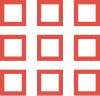How your items look can make or break a sale in the world of online shopping today. One of the most effective ways to improve your product images is by using transparent background creation. This simple editing technique can enhance the overall look of your photos, making your products stand out and boosting your sales.
What is Transparent Background Creation?
Transparent background creation means removing the background of an image, leaving only the product visible. The result is a clean, clear image that is perfect for online stores. Unlike traditional background removal, which replaces the background with a color or pattern, transparent backgrounds make your product the main focus, without distractions.
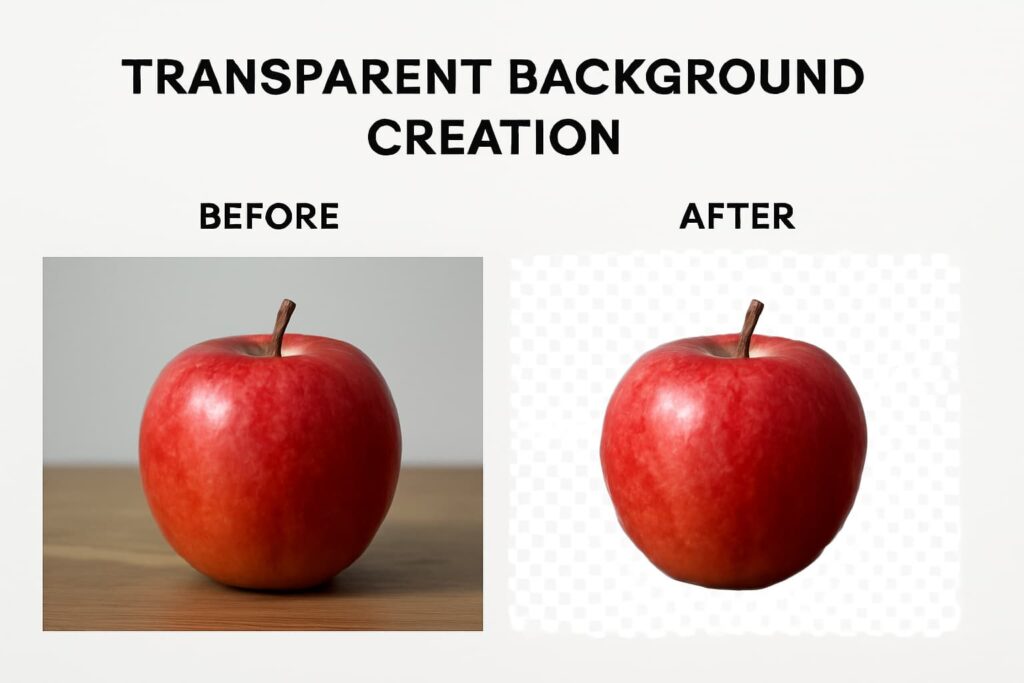
Common Mistakes to Avoid When Editing Product Images
When editing product images, it’s important to avoid a few common mistakes:
- Bad Lighting: Poor lighting can create shadows that are hard to remove. Always use soft, even lighting.
- Cropping Too Tightly: Don’t crop too close around your product. Leave some space so the product doesn’t look cut off.
- Blurry or Low-Resolution Images: Always use high-quality, clear images. Blurry or pixelated images can look unprofessional.
Avoiding these mistakes helps make your product images look polished and easy to edit.
Why is Transparent Background Important for E-commerce?
Clearer Product Visibility
When your product is displayed without a distracting background, it is much easier for potential buyers to focus on what matters. Transparent backgrounds help highlight your product, making it appear more professional and appealing.
Flexibility Across Platforms
Whether you’re selling on Amazon, eBay, or your own website, transparent background images work well everywhere. These images fit seamlessly on any platform and ensure a consistent look across your online store, product listings, and marketing materials.
Better Shopping Experience
When shopping online, customers want to see the product clearly. With a clean, distraction-free image, they can better evaluate the product, leading to more confident buying decisions. This can improve your chances of making a sale.
SEO Benefits
Using transparent background images can even help with SEO. These images tend to have smaller file sizes, meaning your page will load faster. Faster pages are favored by search engines like Google, which can boost your site’s rankings.
How Transparent Backgrounds Help Your Brand

Using transparent backgrounds helps create a consistent, professional look for your e-commerce store. Here’s how it benefits your brand:
- Consistency: Transparent backgrounds help keep your product images looking the same across your website, social media, and marketplaces like Amazon and eBay.
- Professional Appearance: A clean, transparent background makes your product look more modern and trustworthy.
- Brand Recognition: When you use the same style for all your images, customers will start recognizing your brand more easily.
How to Keep Your Product Images Consistent
Consistency is key to building trust with your customers. To keep your product images consistent:
- Use the Same Background Style: Stick to transparent or white backgrounds for all your product images.
- Use the Same Lighting and Angles: Keep the lighting and angles similar for each photo.
- Standardize Image Size: Make sure all your product images are the same size to create a tidy, professional look.
This consistency helps customers navigate your store easily and trust your brand.
How to Create Transparent Backgrounds
Creating transparent backgrounds is easy with the right tools. Here are a few tools that can help you remove the background from your images:
- Fotor: A simple tool that uses AI to remove backgrounds. Great for e-commerce photos.
- Picsart: Another easy tool to remove backgrounds and improve your product photos.
- PicWish: A free tool for quickly removing backgrounds, perfect for e-commerce.
- Removal.AI: Specializes in removing backgrounds for e-commerce photos, making sure they meet platform standards.
These tools help save time and effort by automatically detecting and removing backgrounds from your images.
Best File Formats for Transparent Backgrounds
When you remove the background from your photos, choosing the right file format is important. The right file type helps your images stay sharp and load faster.
Best File Types for Transparent Backgrounds:
- PNG: This is the best format for transparent images. PNG files are high quality and maintain the transparency without borders.
- GIF: GIFs also support transparency, but they are limited in color. They’re not ideal for product photos with lots of details.
- SVG: This format is great for logos and icons but not usually for product images.
For most e-commerce photos, PNG is the best choice because it maintains the quality and transparency.
Why High-Quality Product Photos Matter
Before you start removing backgrounds or editing your product images, make sure your photos are high quality. Clear, well-lit photos help make your products look more professional.
Tips for Better Photos:
- Lighting: Use soft, even lighting to avoid harsh shadows.
- Angles: Take photos from different angles (front, side, back) to give customers a full view of the product.
- Background: Try to keep the background clean and simple before removing it. This will make editing easier.
Good-quality photos are the foundation for creating standout images once the background is removed.
Conclusion
Transparent background creation is a powerful tool for e-commerce. It helps your products look professional, builds trust with customers. With modern editing tools, creating clean, polished product images has never been easier.
If you want to improve your e-commerce business, start using transparent backgrounds in your product images today. It’s a simple step that can make a big difference in how customers view your brand and products.
FAQ
1. Can transparent background images improve my sales?
Yes! Transparent background images make your products look more professional, which builds trust with customers and increases the chances of a purchase. They also stand out better on different platforms.
2. Will transparent background images look good on mobile devices?
Yes! Transparent background images work well on mobile devices because they let the product take center stage, improving the shopping experience.
3. Are transparent backgrounds necessary for all e-commerce platforms?
Not all platforms require transparent backgrounds, but many prefer them. For example, Amazon and eBay often recommend transparent or white backgrounds for product listings. Even if it’s not required, transparent backgrounds still make your product images look cleaner and more professional.